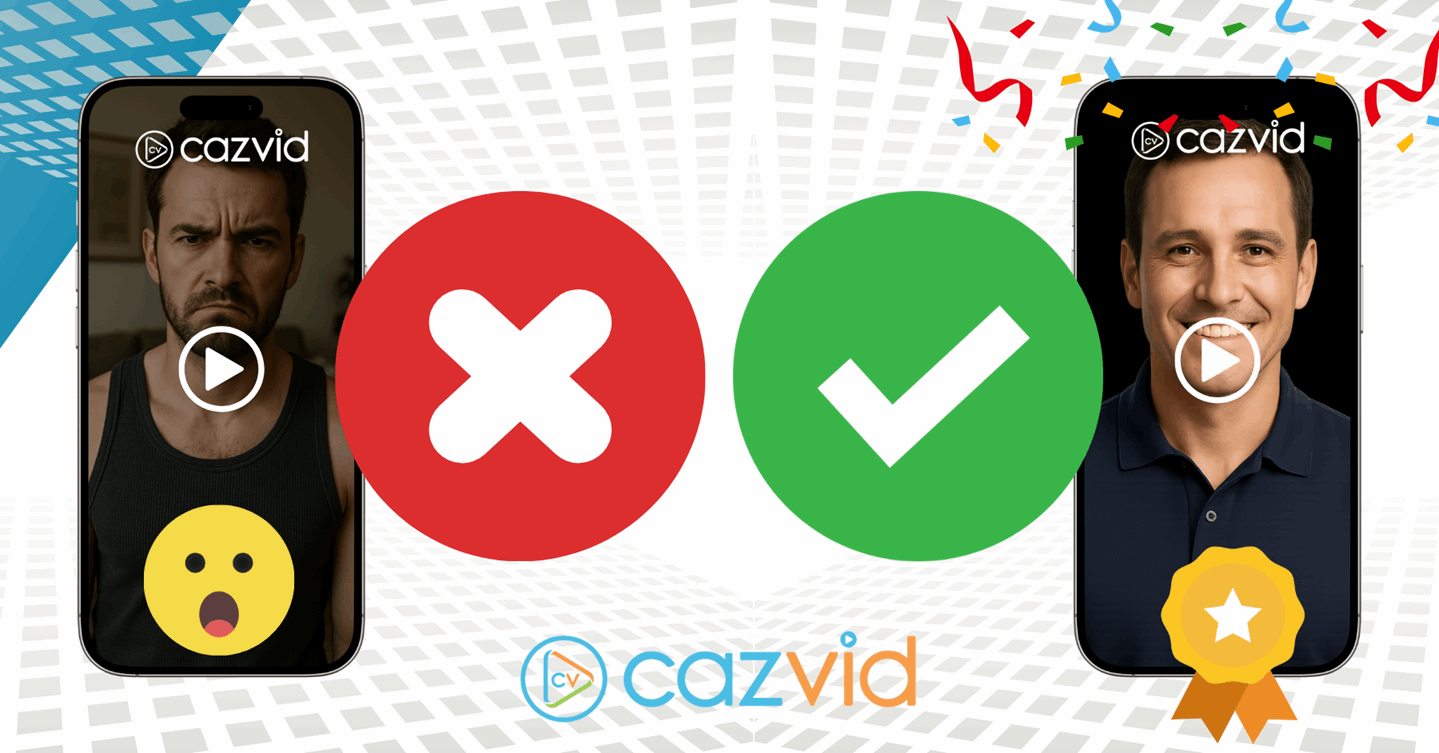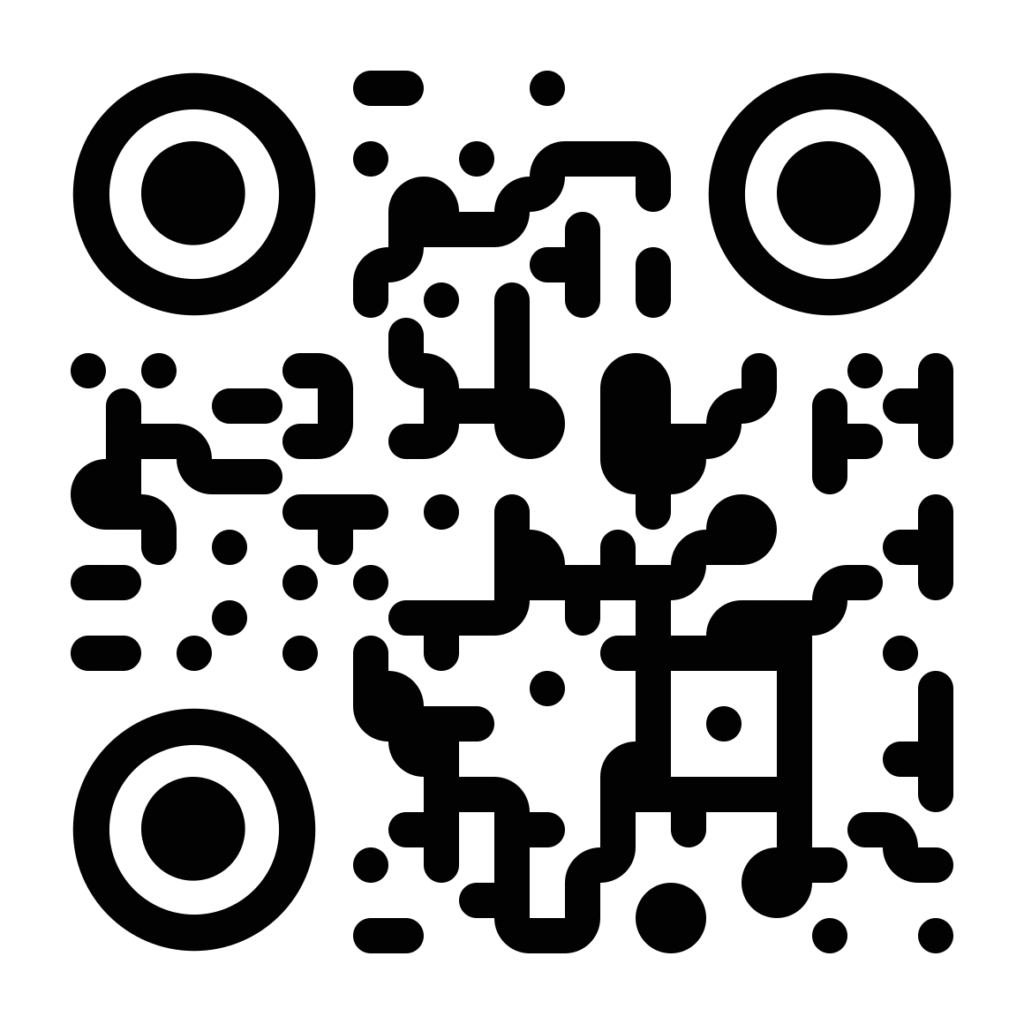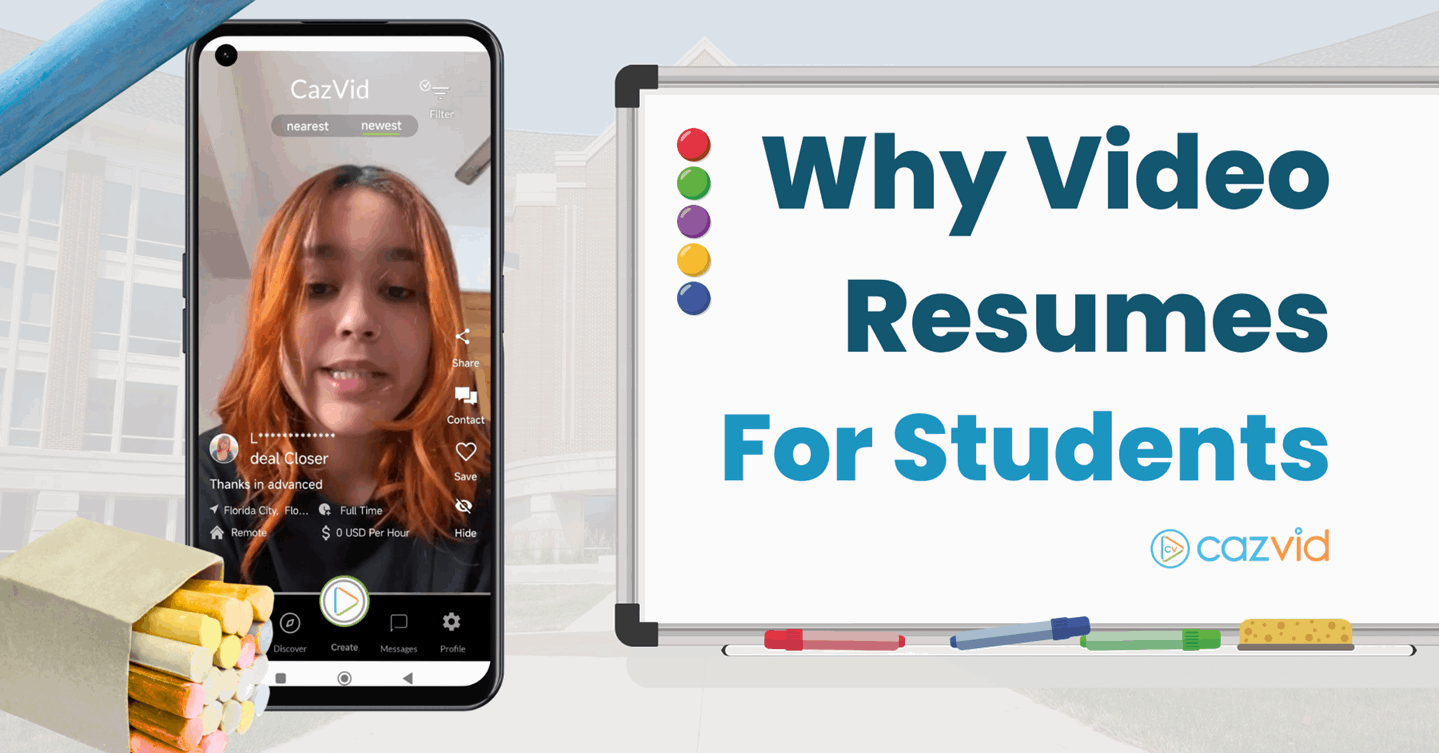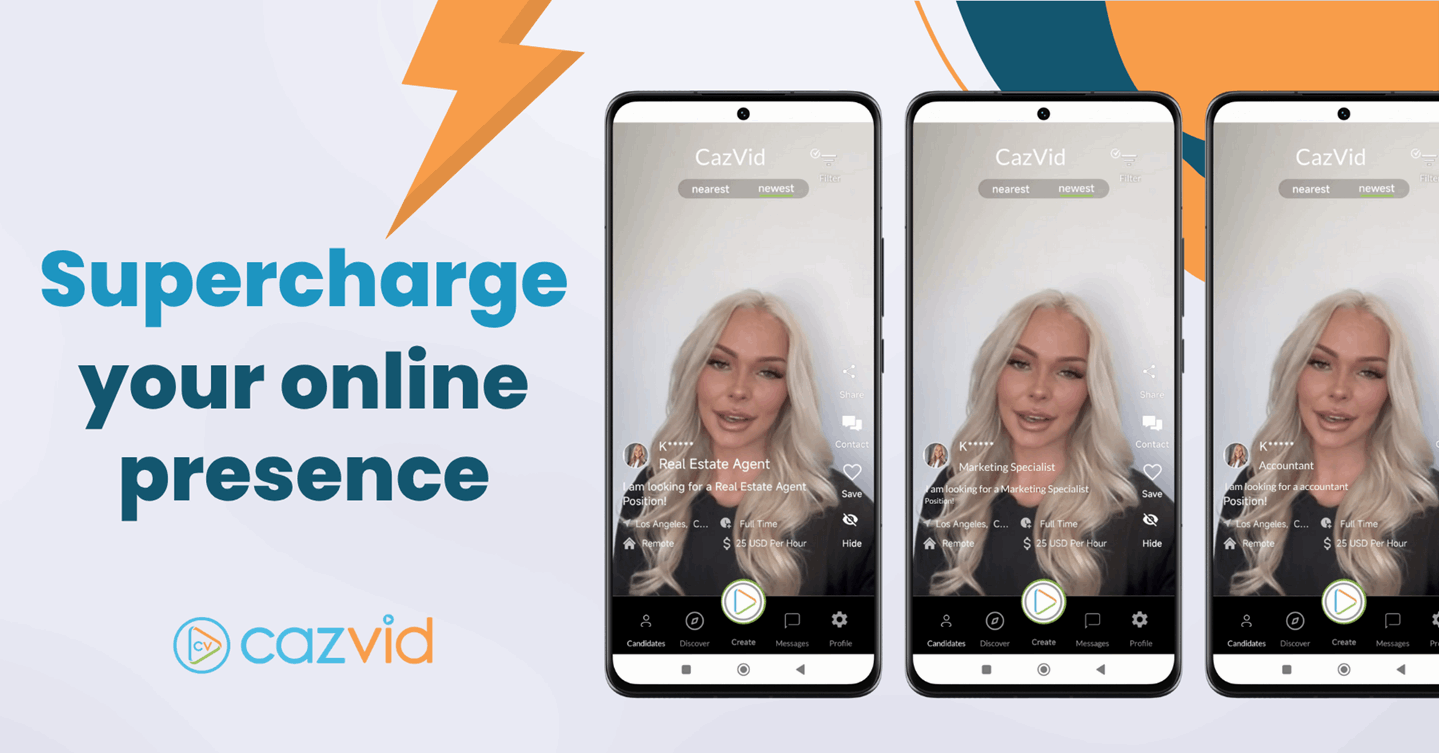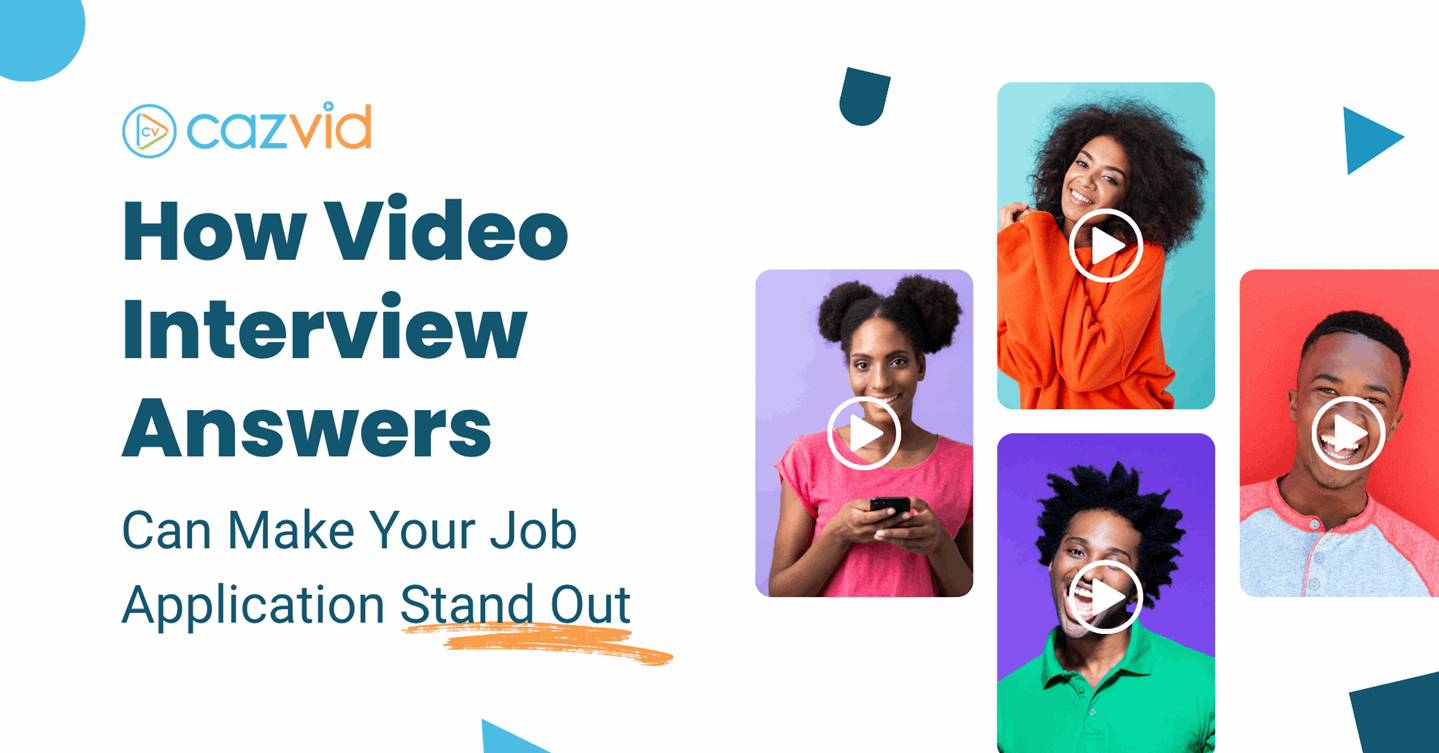Are you thinking about recording a video CV to stand out in today’s job market? You’re not alone; more and more candidates are turning to video to make an impression.
To find out what really works (and what doesn’t), I watched over 120 video CVs from job seekers around the world. The result? I noticed the same mistakes popping up again and again.
In this article, I’ll break down the 17 most common video resume mistakes and show you how to avoid them so you can get hired.
1. Initiate recording without speaking
Beginning the recording and then waiting a couple of seconds before speaking hurts your presentation because it creates an awkward pause where employers don’t know if you are going to talk or not.
For example: I watched a video where the candidate didn’t speak for 5 seconds; he was only staring at the camera without talking.
How to avoid it: Make sure you start speaking right away after you click the record button; don’t wait to see if it is recording or not, just start talking.
2. Hard to understand
I watched many videos where I couldn’t understand the words, sometimes because the candidate didn’t have good diction and sometimes because the volume was extremely low, making it impossible to hear.
From the errors, this is probably one of the worst, because the recruiter can’t hear or understand what you are saying, and it will cause a terrible impression on them.
How to avoid it: Record your video, and then ask someone if they can understand you and improve it based on their feedback.
3. Noisy background
Background noise, like barking dogs, cars, construction, or crying babies, makes it hard to hear you, and the employer may skip your video, harming your chances of standing out.
How to avoid it: I know this can be a little bit challenger for you. However, finding the right place is worth it. Find a quiet place; it can be the last bathroom in the building where nobody goes, or an empty office in the building you work at.
Another option is to record your video and use a tool to reduce background noise while enhancing your voice.
On your mobile App Store, search for “Audio video noise reducer” and select the app you like.
4. Dark videos
Many videos don’t shine because they are too dark; the candidate recorded in a dark environment, and his face was not clearly visible. The idea behind the video is to convey your personality, facial expressions, and body language, and with a dark video you can’t show that, making the video useless.
How to avoid it: Record the video during the day and stand in front of light that is directly pointing at your face.
5. Cluttered background
Not a big deal, but your video will improve if the background is just a wall with one color, preferably white, allowing the viewer to focus only on you and not on a cluttered background.
6. Bad posture
Body language often speaks louder than words; lying down in a chair or bed shows a lazy attitude and conveys poor conviction. Instead, make sure you are well-seated or straight in front of the camera.
7. Moving the camera while recording
This is another distraction, and it makes it hard to focus on the candidate and hard to hear his message.
Keep the camera steady while recording unless you intend to move it, like a sports teacher demonstrating a run.
How to avoid it: Record from your computer, or put your phone on a stable surface while recording.
8. Improvised speech
Sometimes candidates don’t know what to say after a certain point, showing improvisation and adding awkward pauses to the video.
How to avoid it: Write a short speech on a piece of paper and try to memorize it before recording. You don’t need to say every letter as you wrote it, but follow the structure you created. Go over the speech a few times before recording to make sure you say it naturally and don’t sound like you’ve memorized it.
9. Too-long or too-short speeches
Sometimes the speech is too long, and the videos are cut off in the middle of the speech when the time hits 30 seconds. In contrast, some candidates simply state the job they are applying for, missing the opportunity to present their skills and personality.
How to avoid it: Again, it is about a little preparation. Create your script, record while you say it, and measure the time it takes and adjust the script to match 30 seconds.
10. Mentioning irrelevant information
Thirty seconds is a very short time, so we can’t waste it by mentioning irrelevant information like:
Excessive details, like the exact neighborhood you live in, unrelated topics, personal anecdotes, lengthy explanations, off-topic information, or IDs.
Relevant information includes your profession, your experience, your skills, and what you are going to provide to the company.
How to avoid it: Write a script where you speak about your experience, education, and the value you are going to provide to the company.
Examples:
- Hey, this is Juan. I am an administrative engineer and have long experience in marketing. I will help your company grow its revenue and online results through digital marketing strategies.
- Hi, this is Marc. I have worked for over 6 years in a local restaurant as a waiter. I have strong client service skills that will improve customers’ dining experience and increase their average spend.
11. Vague purpose, profession, or skills
Saying “I want to work in everything” or “I am good at everything” doesn’t seem professional, doesn’t specify real skills, and sounds too desperate.
How to avoid it: Focus on one video per job and record several videos, one for each job you have expertise or experience in. If you are good at painting, create a video that focuses on your painting skills, but if you are also very good at copywriting, create a second video where you mention your studies and experiences in copywriting without mixing those two different skills in the same video.
12. Excessive filler words
Using excessive fillers distracts employers from your core message and conveys a lack of confidence and preparation.
Example: Saying something like this: “Um, I am Juan and, uh, I am very good at uhh communication.”
How to avoid it: Watch your own video and identify when you use unnecessary words or filler words. Then record again and add pauses when you feel you want to use a filler. Pauses are a great substitute for fillers that you can use to create a great video.
13. Low energy
Many candidates seem to be bored and don’t show enthusiasm. This doesn’t share a good vibe and doesn’t generate a connection with the employer.
How to avoid it: Smile, picture yourself in the job, speak louder and faster but clearly, and record when you’re feeling positive.
14. Too serious or frowning
This is a connection killer because it shows you as someone hard to treat, lead, or approach.
How to avoid it: This is easy, just smile, relax your face, and don’t record in places where you have the sun right in front of you, because this makes you frown.
Smiling conveys a better vibe and an emotion of friendship, creating an easier connection with the employer.
15. Poorly dressed
You don’t need to wear a tuxedo, but a dress that makes you look professional. Dressing in a tank top doesn’t present you as someone professional and with a committed work ethic.
How to avoid it: Skip tank tops and choose more formal dresses. A polo shirt is often acceptable.
16. Make it too evident that the speech was read
Reading a script like a professional news presenter makes you seem like a polished job candidate, but most job seekers lack a teleprompter and synced camera with it. You can tell they are reading as their eyes shift away from the camera.
This hurts your presentation, and employers don’t feel your energy, and it doesn’t create a connection with them.
How to avoid it: It’s best to memorize your script and speak naturally, as you would in a job interview, unless you have a portable teleprompter. You just need to memorize a couple of lines; it’s not like memorizing an entire movie!
17. Rapping
Moving the arms and adding a sort of rap rhythm to the speech can make the candidate seem unprofessional.
How to avoid it: As I already mentioned, it’s better to memorize the script and move your arms calmly instead of quickly or in an uncontrolled way.
When creating your video CV, try to apply these tips as much as possible, and it will help you create a powerful video CV that gets you hired.
Upload your professional video resume now on CazVid your professional video resume, and get hired.
Conclusion
To create a video that impacts and attracts hiring managers, record a video in a quiet and illuminated place, write a script that focuses on the skills and value you will bring to the company, memorize it, and then say it naturally, with clarity, and with good volume. Smile, don’t frown, and dress professionally.